
There is no shortage of note-taking apps. Popular options like Evernote and iOS’ own built-in Notes currently dominate the market. However, there’s a bright gem among the rocks, and it’s known as Zoho Notebook. The SAAS company recently dived into the digital note-taking competition. With Notebook, it is well-represented. The app pleasantly surprised me with its simplicity, intuitive interface, and a good set of features.
Zoho notebook is (at the mo) a mobile-only beta of a note-taking app, which lets you draw, clip things from websites and which aims to compete with Google Keep. Todoist and Zoho Notebook.
It’s something you should seriously consider downloading if you’re looking for a new notebook app that can give you a fresh perspective. Getting started with Zoho Notebook As soon as you start the app, you will be brought to a screen that showcases the app’s best covers. Basically, you will be picking from a number of beautifully “handcrafted” covers. Its purpose is to visually organize your notes into, well, notebooks. For example, you could have one for a story you’re currently writing, another for shopping lists, and lastly, one for audio reminders. After which, you will be going to a screen which lets you know that the notes you take on Zoho Notebook are referred to as Note Cards. These are: the Text Card, Checklist Card, Audio Card, and Photo Card. There will also be a short tutorial on how to group them.
Next, you will be asked to create a Zoho account – do so easily by linking either your Google or Facebook account. Bear in mind that by making an account, your notes will be saved automatically on the cloud and synced across different devices. Hands on with Zoho Notebook After creating your account, you will be led to the notebook selection screen. From there, you can start creating notebooks which are differentiated by the attractive covers and of course, their names.
The visual interface is simple, and even newbies of notebook apps will find it pretty easy to use There are four types of notes you can create, namely text, audio, images, or checklist, and the app treats each like a separate entity. For example, once you create an audio note, it stays an audio note: you can’t add other types of content alongside it, like inserting text underneath an recorded audio. The same goes when you create an image note: you can’t add text next to it. You have to create another note if you want to include another type of content. To go around this flaw, simply start with a text note.
Zoho Notebook Tutorial
From there, you can add in other types of content next to it, like this: The app simply treats multimedia notes as separate notes instead of attachments. Though it’s not much of a major issue, it does hamper the way you work if you’re used to apps like Evernote, which adds multimedia files as attachments. On the upper right side of the title bar, there’s a cog which opens the settings. Your default notebook is where each note is saved, unless if created in a separate notebook. There are currently six fonts to choose from, and the “Tips” tab tells you what you need to know to seamlessly use the app. Swipe the covers left and you will have the option to either delete the notebook or change the cover and title.
You may select from a set of artsy covers, or even use one of your images. However, it would be great if the app had simple covers with a number or letter – great for users who like to keep things organized. Is it for you? Granted, the Zoho Notebook is an exceptional app, but it still pales in comparison to EverNote and OneNote.
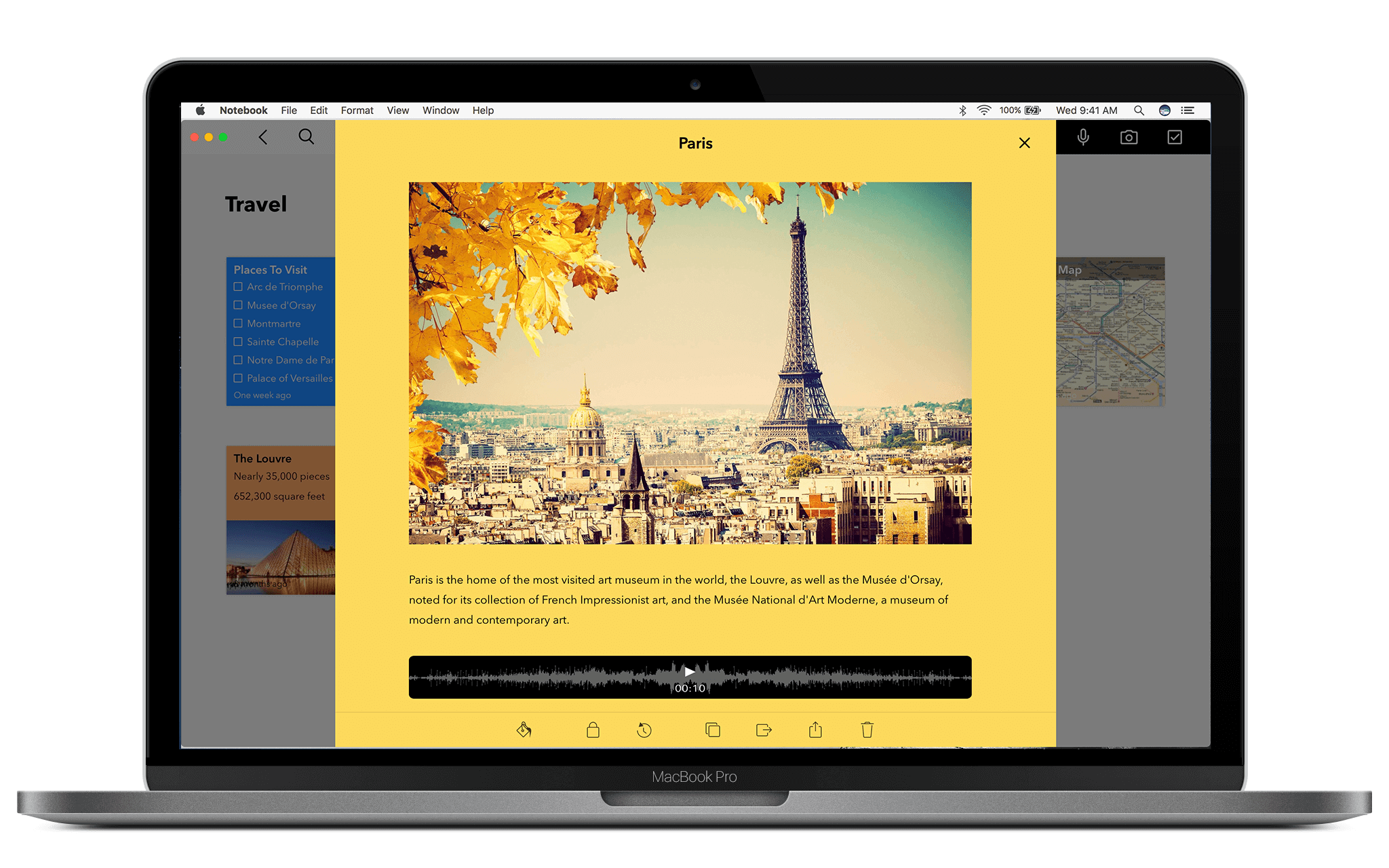
Currently, it lacks tags and the ability to add keywords into images to turn them into searchable elements. Moreover, you cannot collaborate with fellow Zoho Notebook users, unlike its main rivals. It also does not have a desktop app, meaning you won’t be able to edit your notes on your computer. Regardless, it’s a fairly new app with tons of room for improvement. Looking forward to seeing the updates Zoho will put up in the near future.
Zoho Notebook Download
Have you used Zoho Notebook? Tell us your impressions in the comments!
Founded in 1996, ZOHO (formerly AdventNet) has served a diverse range of enterprise IT, networking and telecom customers. We're organizing ourselves along 3 major divisions or brands, each one focused on a specific audience: Zoho.com provides a comprehensive suite of applications for businesses-from on-line productivity to CRM and custom applications. ManageEngine allows enterprise IT organizations better manage their networks, servers and infrastructure. WebNMS focuses on the needs of original equipment manufacturers (OEMs) in the network and telecom space.
Zoho Notebook Sign In
We know our customers have a choice of many vendors, and we want to earn their business and their trust by working hard for it. And having earned their business, we want to keep them happy so they will choose to do business with us again. These simple ideas have served us well, during good times and bad. Has achieved impressive growth, and has emerged as a rock-solid supplier and partner, with sound financials.
